Note! This post was originally posted in my Discord, but I figured it’d be good to post it here too.
https://pdl.is/link redirects to this page.
Follow the steps below if you want to learn how to get a rank on my event server (event.pdl.is)!
You can now link your Minecraft account to your Discord account!
FAQ#
Why?#
There are a few reasons why I made this, I mainly wanted a way to know which Discord account belongs to which player. With that information I can do some cool things!
For example if someone wins an event, I’d have an easy way of contacting them if there’s a prize.
Also I could use my Minecraft server to interact with my Discord and vice versa! I’ll tell you more about that in a bit.
How do you link your account?#
Link your Minecraft to your Discord#
You need to do this to get ANY ingame perks.
- Join the Minecraft Server
link.pdl.isto get a code. - type
/link {code}in any channel in my Discord.
Link your Twitch to your Discord#
You need to do this to get the Twitch Subscriber roles in my Discord and ingame. You will not get the rank ingame if you don’t have your Twitch linked to your Discord.
- Open Discord.
- go to your Settings and click on Connections.
- Link your Twitch channel. (I don’t think you have to publicly display it on your profile).
What are you planning to do with this?#
The biggest thing currently is that I have merged the supporter roles in my Discord with my event server. This means that if you are a supporter, you will now have a rank ingame!
Check out the screenshot below, to see what they’ll look like!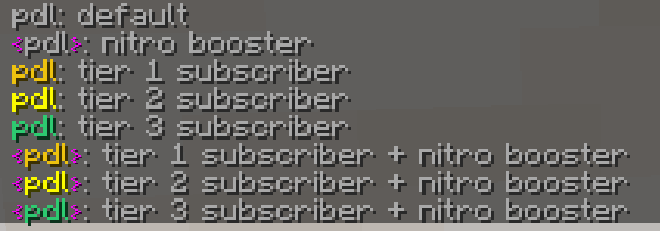
What counts as a supporter?#
Twitch subscribers and Nitro Boosters!
Is this required?#
Nah, currently not really. Although I do have some ideas for events which might involve my discord server, so maybe for those events it would be, but idk.
Important notes#
- You can currently only link 1 Minecraft account to a Discord account and vice versa.
- You currently can’t manually unlink your account. If you for some reason want to unlink your account, please contact a staff member.
- I might disable the ingame supporter ranks occasionally. I highly doubt I’ll do this frequently though. (I just don’t want them to interfere with some events).
- To get the Twitch Subscriber rank, you need to link your twitch account to your discord.
- The amount of Nitro Boosts doesn’t impact your ingame rank (I really appreciate you if you’ve boosted my discord more than once though! :D)
- Being a Twitch Subscriber or Nitro booster does not guarantee ingame perks. I do reserve the right to remove or change perks related to linked users. (for example in cases of abuse).
Huge Thanks to hpf for helping me code this and calling me stupid when my code was bad.